The File Logger described last week is now available for download at http://gdurl.com/QrR8/download
Specify the full path to the log file in FileOpenLog.ini in the folder C:\ProgramData\Autodesk\Revit\Addins\<version #>\BoostYourBIM-FileOpenLog
This free trial provides data for all files <50MB. To purchase a full version, contact boostyourbim@gmail.com
Computer name and drive free space have been added, so the complete list of fields collected is:
- Open Started Time
- Open Completed Time
- Elapsed Time (HH:MM:SS)
- User Name
- File Name
- File Size (MB)
- Path to Central File
- File Last Saved Revit Version
- Saved in Current Version (Y/N)
- Revit Version Name of current session
- Revit Version # of current session
- Revit Build # of current session
- Computer name
- Computer free space on drive containing the Revit file
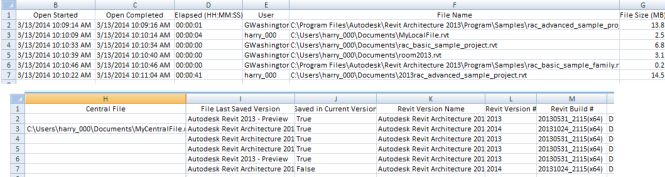
Hi Harry, great tool idea!
couple more things I would love to see
we routinely require users to open Revit, navigate to central file, and create new local, overwriting the old one.
it would be great to capture the following events:
*user opens the local file instead of creating the new one
*User opens central file from Explorer
*user starts the upgrade, panics and kills Revit – this locks up a central file and no one can sync
thanks