At Do U Revit, there is a post about finding and eliminating CAD imports from your Revit project. This is easy to do with a little bit of macro writing, and it also offers an opportunity for me to write about the “Step Into” macro command, which is a great way to explore the API and figure out how you might solve a specific problem.
In this case, I write a macro that prompts the user to select an element. If I select a DWG import and a DWG link, is there any way inside the API that I will be able to tell one from the other? If I want to write a filter to get all imports or all links, what data can I use to get them?
The answer is that imports and links both belong to the API’s ImportInstance class and this class has a property IsLinked (as shown in this screenshot from the API help file).
To learn how to find the answer, watch this video.
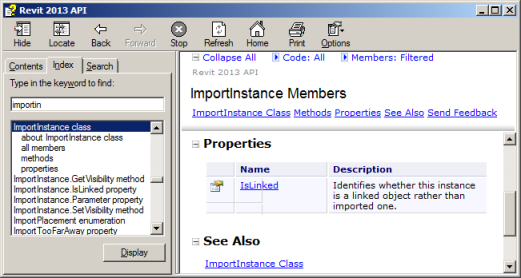
[…] “Step Into” is a great tool to use to see what is happening inside your macro. But beware! If you click this button it will crash SharpDevelop, crash Revit, and leave a zombie Revit.exe process that you need to kill with Task Manager. This is reproducible in 2013 but seems to be fixed in 2014. […]